Load a bone system
If a figure is selected when you enter the Setup Room, that figure's bone system will be displayed along with the figure in its original, untransformed, pose. Seperate body parts will be merged into a single geometry for easy modification and regrouping while in the Setup room. You can modify, add, and delete bones or load a new bone system from any figure in the Library palette.
Prop Selected
If a prop or imported figure geometry is selected when you enter the Setup room, you can load a suitable bone structure (as a starting point). Do this by loading a figure from the Library palette. Alternatively, you can use the Bone tool to create a new bone structure.
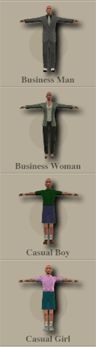
Back to Setup Room Help