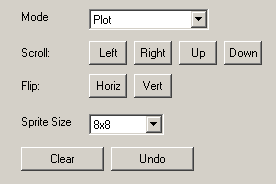
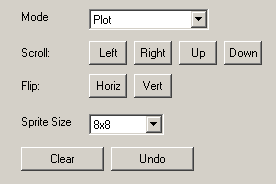
Editing is controlled in the area shown above.
Mode allows you to set the current drawing mode. See the section on
editing for details.
The Scroll buttons allow you to scroll the currently edit in all four directions.
The Flip buttons allow you to flip the current edit horizontally or
vertically.
The Sprite Size combo allows you to select the size of this sprite from
all allowable Gameboy Advance sizes. When using GBA GFX to edit tiles, keep
this at 8x8.
Clear clears the current edit to the background colour. Undo
(or pressing CONTROL+Z) undoes the last edit.