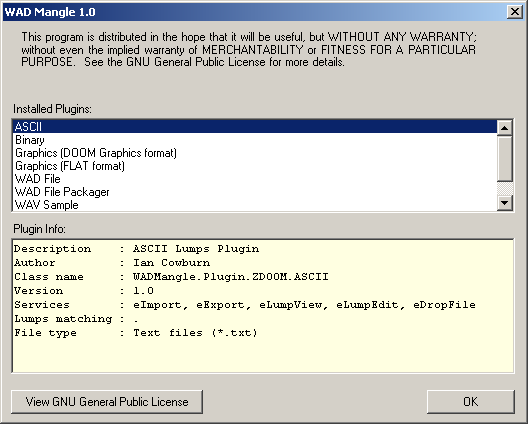
WAD Mangle allows various tools that manipulate edited LUMPs and WADs, or even completely seperate tools, to be provided in the form of plugins. Plugins can be distributed as .NET assembly DLLs, and added to WAD Mangle using the Plugin Control.
You can see what Plugins are available using the option on the menu, as illustrated here:
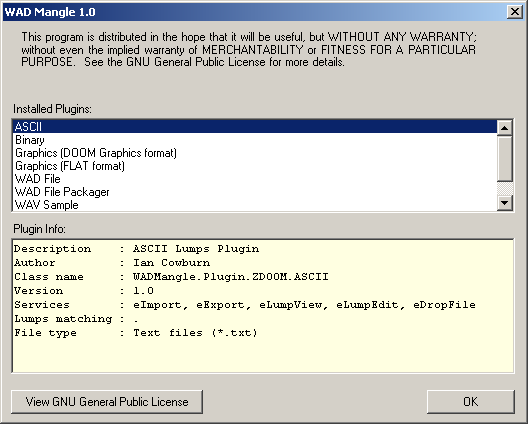
A basic set of plugins (probably more than enough for most WAD manipulation uses) are bundled with WAD Mangle.
WAD Package is a tool that actually does nothing to any of the loaded WAD files. It is selected from the menu.
Its intended use is to package up multiple WADs (for instance, all the levels you wish to put in a single WAD file), along with an easy way to define a MAPINFO LUMP and title, inter-level and end-screen pictures:
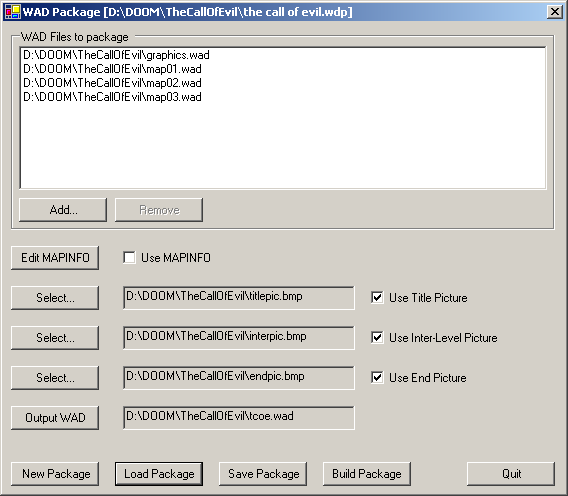
At the top of the WAD Package window you can add and remove WAD files which will be bundled up into into the output WAD.
If you wish you can include a MAPINFO LUMP by selecting the checkbox and edit the MAPINFO using the button on the left.
The next three checkboxes and buttons allow you to select a BMP file to use as the title screen, inter-level screen and cast-list backdrops used in DOOM II.
Below these you can select the output WAD all these items will be bundled up into.
The bottom row of buttons allows you to reset the fields to their intial state (), and the package. Just the paths to the selected files and the MAPINFO contents are saved -- not the contents of the selected files.
Finally, the button generates the selected output WAD file.
Note: Bitmaps must be 8-bits deep, and should be 320x200 pixels in size.
Tip: Remember the selected WADs don't have to just contain levels you wish to bundle up -- in the example above it's also been used to bundle in a WAD file (graphics.wad) holding custom textures for the levels.
The way WAD Mangle works can be altered by selecting the item in the menu.
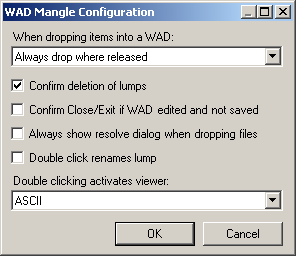
This option decides where LUMPs will be dropped during a drag and
drop operation. The choices are to drop where the button is released,
to always drop LUMPs at the end of the WAD or to ask using a popup
menu whether the LUMPs should be dropped here or at the end.
Controls whether confirmation is asked before LUMPs are deleted.
Decides whether confirmation is asked when closing WAD files that have
been edited. This option applies to both closing individual WAD edit
windows, and WAD Mangle itself.
Allows you to always display the Resolve Dialog when dropping
LUMPs. See Dragging and Dropping
Lumps for more details.
If checked then double clicking on a LUMP in the WAD edit window renames
the LUMP.
If the previous option hasn't been checked, then you can control which
plugin will be used to view a LUMP when it is double clicked.
The plugins available in WAD Mangle works can be altered by selecting the option in the menu. The following dialog will be displayed:
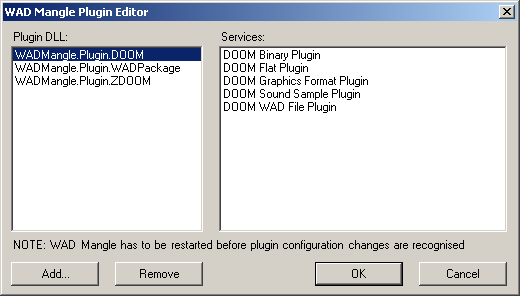
The and buttons allows the list of DLLs in the left hand pane to be altered. Selecting a DLL will display the services it provides in the right hand pane.
Use and to complete or cancel your changes.
Note: Changes will not take affect until WAD Mangle is restarted.
$Id: tool.html,v 1.5 2005/02/21 00:47:09 ianc Exp $