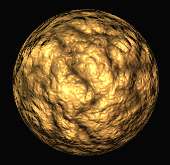
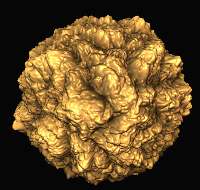
Displacement maps are very similar to bump maps in that they are grayscale images where the color determines height (see About Bump Maps). Bump maps are used to simulate roughness on a surface; they are grayscale images where dark gray/black signifies lower areas and bright white/light gray areas signify higher areas. They work by shifting the objectís normals to give the illusion of depth. By contrast, a displacement map actually deforms the object's geometry.
The following images show the difference between bump and displacement:
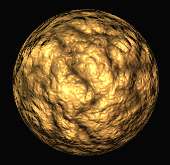
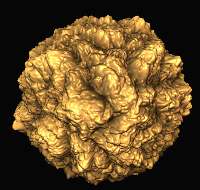
As you can see, the image on the left appears rough until you look at the edges and notice a perfect sphere. This is because bump mapping only disturbs surface normals without altering the geometry. The image on the right shows the results of displacement. Notice that the surface is truly rough and that the sphere's edges are no longer perfectly round- It looks more like an asteroid. This occurs because displacement maps actually disturb the underlying geometry. The beauty of displacement maps is that they can create complex effects suich as the rough terrain shown in these examples without you having to model anything more complex than a simple sphere.
Please refer to Part 2 of your Poser Reference Manual for more information about maps.