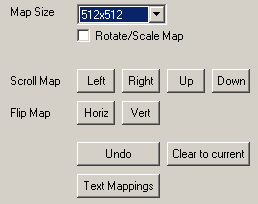
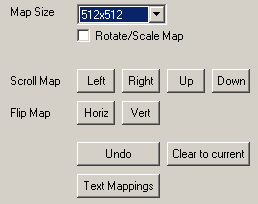
Contol of the map is done in the area shown above.
Map Size sets the size of the current map.
Rotate/Scale Map sets whether this map is going to be used for a normal
text map, or a rotating/scaling map on the Gameboy Advance.
The Scroll Map buttons allow the map to be scrolled around (just like
the sprite edit controls).
Flip Map will flip the map vertically or horizontally. Note that if
this is a normal map you will also be asked if you want to flip the tiles
themselves as well.
Undo undoes and redoes the last operation (or just press Control and Z).
Clear to current will clear the map so it is full of the currently
selected tile.
Text Mappings sets the mappings for the Text drawing mode, and is
explained here.