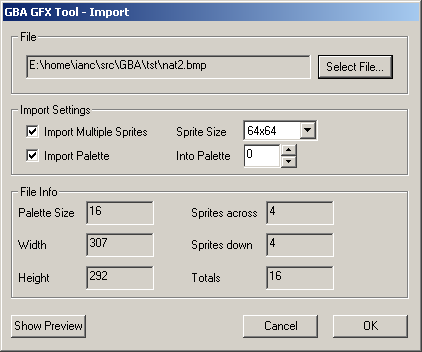
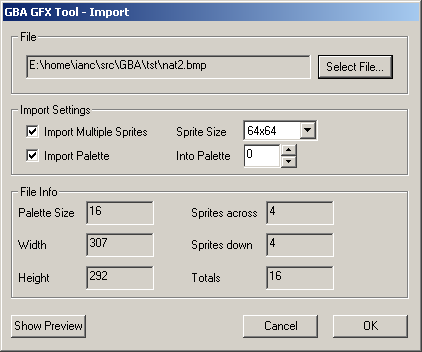
Note: that the import functionality is current very basic.
Sprites can be imported from Windows bitmap (BMP) files using the above dialog.
The top section of the dialog allows you to select the bitmap to load.
Currently only 16 colour and 256 colour uncompressed bitmaps are supported. Also only 256 colour bitmaps can be imported when GBA GFX is in 256 colour mode. Only 16 colour bitmaps can be imported when GBA GFX is in 16 colour mode.
The next part of the dialog controls how the sprites will be imported. If
Import Multiple Sprites is selected then as many sprites as possible
will be grabbed from the bitmap. If this is not selected then only one sprite
from the top left hand corner of the bitmap will be imported.
Import Palette allows you to grab the palette from the bitmap. If
GBA GFX is in 16 colour mode then the palette number the bitmap's
palette will be imported into can be selected.
Sprite Size sets the sprite size that will be grabbed from the
bitmap.
The next section simply shows some information on the bitmap, including how
many colours are in the bitmap palette; how many sprites across, down and the
total number that could be grabbed from the bitmap; the width and height of
the bitmap.
Select the Show Preview button to display a quick preview of the bitmap
overlayed with a white grid showing where sprites will be grabbed from.
Select the OK button to start the import. Note that the sprites are
grabbed from the top left hand corner of the bitmap, going across then down.
The grabbed sprites are stored at the end of the current set of sprites.