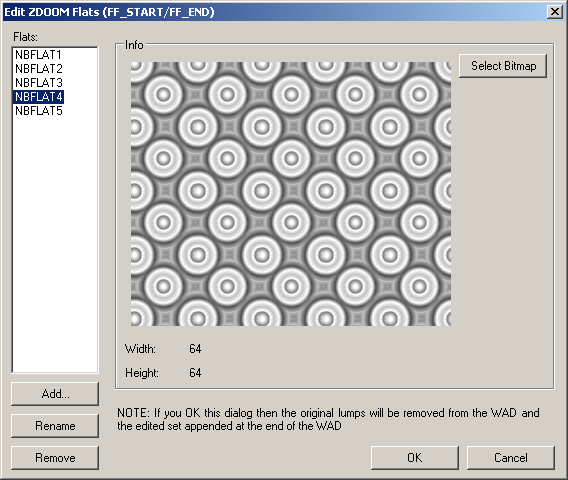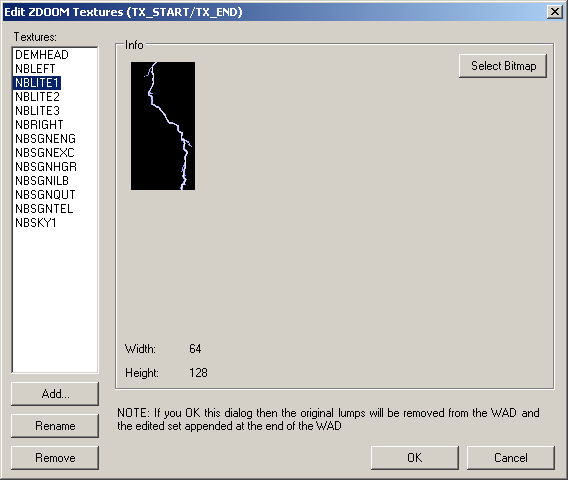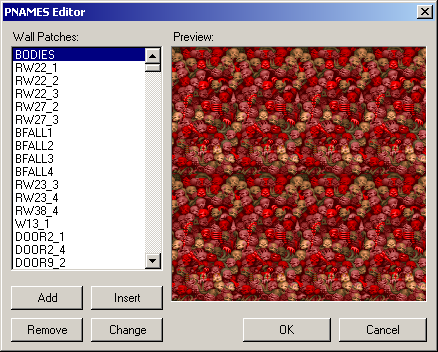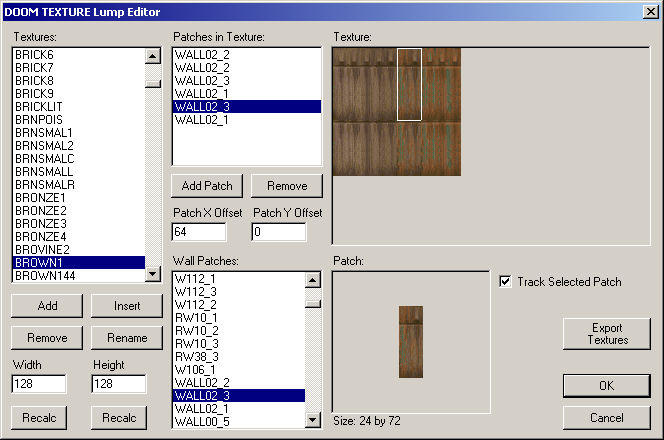This plugin manipulates LUMPs that contain graphical data in the normal DOOM format. This includes textures, sprites, screens and so on (basically everything graphical aside from FLATs).
Graphic LUMPs can be:
- Viewed
- Exported
- Imported
- Edited
When Graphic LUMPs are imported or dragged into a WAD they are given a default offset of width/2+1 and height-5.
Graphic LUMPs can be dragged in as files with an extension of , , or . Due to the lossy nature of JPEG it is not recommended that it is used if avoidable.
When editing a grahpcial LUMP the following dialog is displayed:
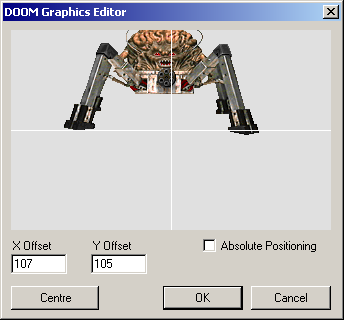
Which allows you to set the offset of a graphic and whether it is positioned
relatively or absolutely. By pressing the
button you can centre the offsets, either to the screen for absolute
positioning or using the general wall patch offset of width/2+1 and
height-5. Note that the offsets can be entered manually or by dragging
the graphic around in the preview.
Note: See the Bitmap Formats for important information on the formats available for exporting and importing bitmaps.