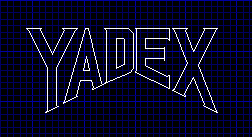
Yadex $VERSION ($SOURCE_DATE)
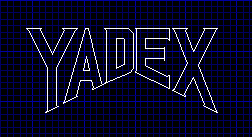
make")
make --version", you should see
something that starts with
"GNU Make version something". Otherwise,
you don't have GNU make. Installing GNU make is not very difficult.
Fetch the archive make-version.tar.gz from
ftp.gnu.org, extract its contents, type
"./configure; make; su -c 'make install'" and you're set.
Don't worry, this is not going to overwrite your old make program. The
new make program is installed as /usr/bin/local/make. Use
that to compile and install Yadex.
cc/c++: command not found"
-lX11: no such file or directory"
libX11*" on your system and
that they are in /usr/X11R6/lib. If they're somewhere
else, try typing "make X11LIBDIR=/somewhere/else"
instead.
no space left on device".
make showconf", the command you
ran and the error messages you got.
make install")
permission denied".
root
and running "make install" again or specifying another
target directory.
no space left on device".
make showconf", the command you
ran and the error messages you got.
Can't open ".../doom2.wad" (No such file or
directory)"
/usr/local/share/games/doom2/doom2.wad or
iwad2= parameter in
/usr/local/etc/yadex.cfg.
invalid option: "-something""
yadex -g doom" is okay,
"yadex -gdoom" isn't.
-P option (but you'll get more
flicker),
If your problem is not listed here, you might have found a bug. Read on how to report bugs there.
If the suggested remedies don't fix your problem, see there how to get help.