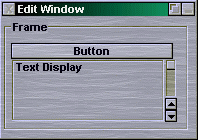
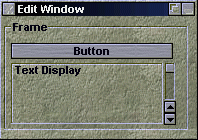
GUI_DEFAULT_SKIN(IMAGE_1,[IMAGE_2])
Will set the default skins for XLnt - any windows/gadgets created from this point on will be skinned using these images. Skinning is pretty basic at the moment, basically you can have a tiled image drawn over the window (see pics) and an optional seperate image (image_2) for the gadgets. If image_2 is not specified then a slightly lighter copy of image_1 is used.
Example:
WIN_IMG=LoadImage("gfx\win.bmp")
GAD_IMG=LoadImage("gfx\gad.bmp")
GUI_DEFAULT_SKIN(WIN_IMG,GAD_IMG)
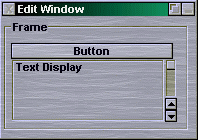 |
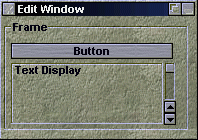 |
See also:
GUI_WIN_SKIN - skin a specific window
GUI_WINIMAGE - apply an image to a
window